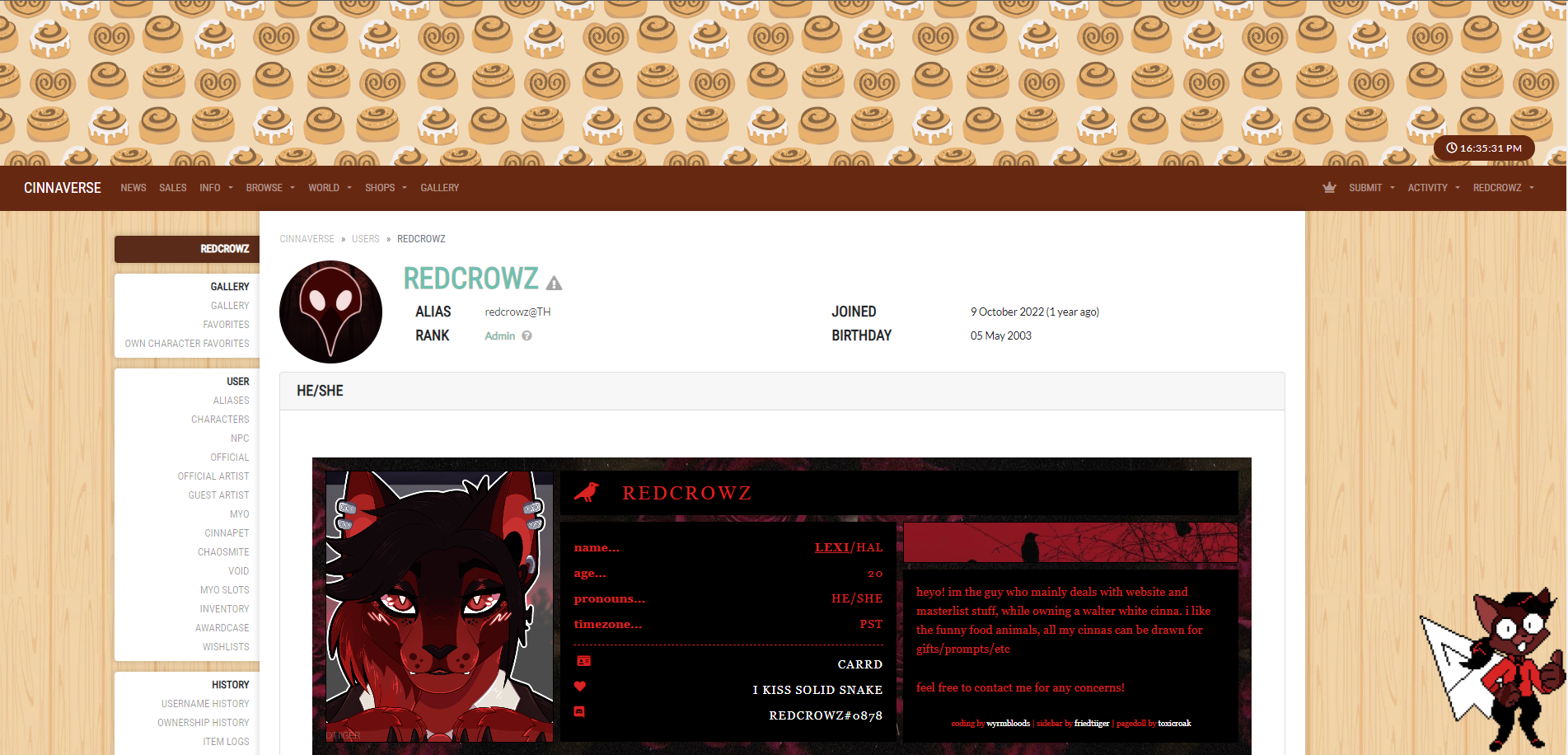USER PROFILE
In order to edit your account, including things like your profile, profile picture, etc. you’ll need to click on your name in the top right corner.
This should bring up a drop-down menu with some different options.
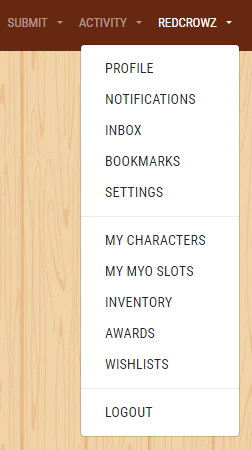
If you click on the “Settings” option, it will bring you to a page where you can edit your avatar, profile blurb, pagedoll, birthday publicity, email, and password.
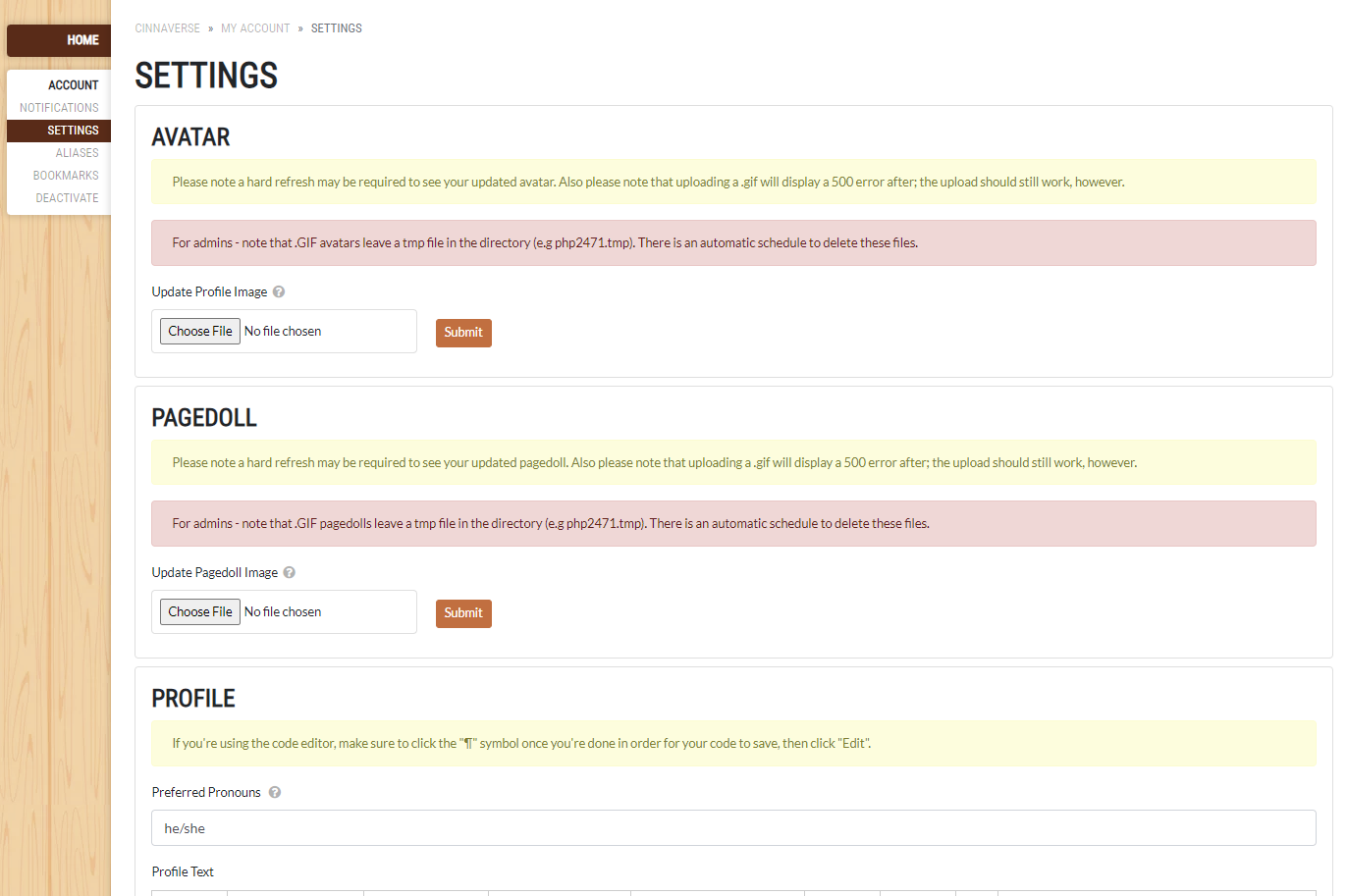
Clicking “Profile” will allow you to see your profile!
Until you have connected your social media account to your profile, your characters section will be completely empty. However, once you link your account, your characters will AUTOMATICALLY show up on your profile! The only exceptions to this would be if they are pending upload, if they are under a previous owner's username or under one of your old usernames. Then they will appear once a mod/helper has gone through and updated them!
Feel free to go through and customize your profile! You can add gifs, images, text, links, etc. Some helpful information to include here might be:
- Pronouns
- Preferred name/nickname
- Carrd/Toyhouse/Twitter/Instagram/Site links
You’re free to customize your profile however you like, but please keep in mind that flashing images, gore, and NSFW cannot be included on your profile alongside promoting illegal and/or immoral interests/artwork. Your profile is public and everyone can see it, so keep it PG and accessible! If we see anything on your profile that is not allowed, you may be issued a warning or a ban depending on severity. If you continue to post inappropriate things on your profile, you may be banned temporarily or permanently from the site, so please keep this in mind when customizing your profile.