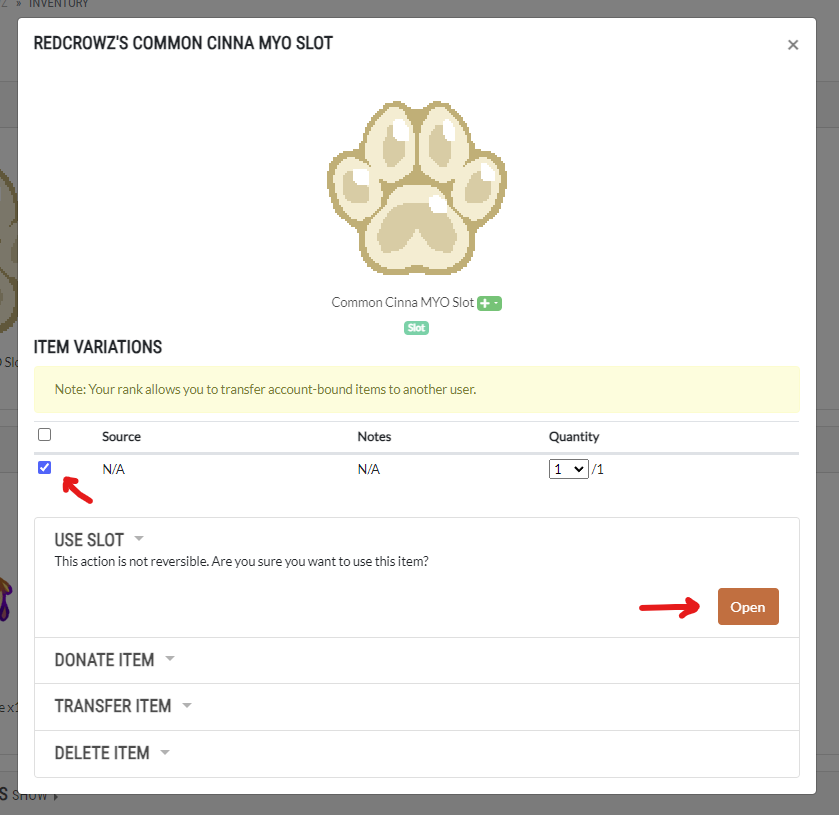CREATING + SUBMITTING A MYO
If your slot is an item (within your inventory) instead of on the masterlist, head to your inventory to make it a slot you can upload your design to. You can do this by going to your profile, then clicking "inventory" on the left side of the page. Then, you click the item and click on "Use Slot."
Once your slot is on the masterlist, go to your MYO slots profile. You can view this by going to your profile and click on MYO slots.
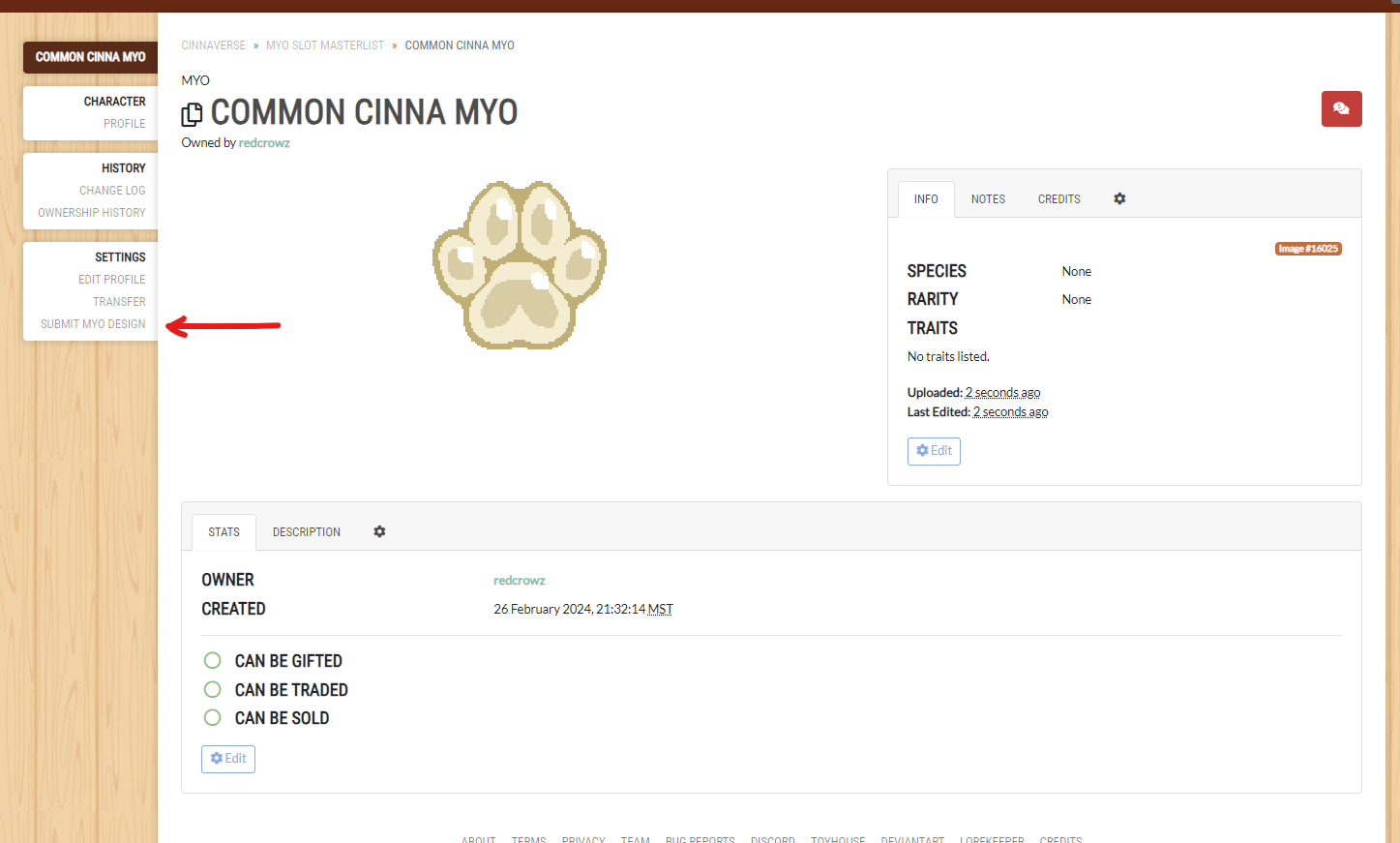
After you've done that, you'll be brought to a page that allows you to create a design request, click through it and fill out the sections as you need to. Make sure to click save as you go, even the optional tabs!
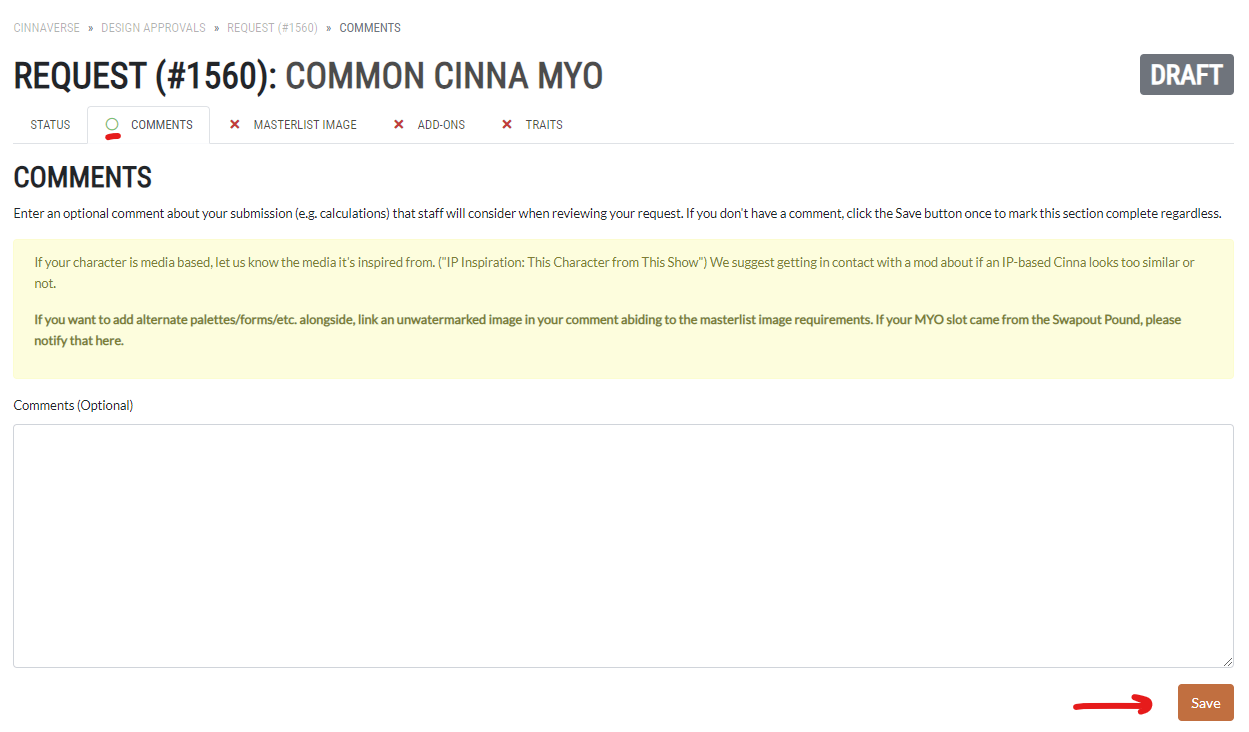
MYO add-ons and possible consumables can be added under the "add-ons" tab.
PLEASE KEEP IN MIND WHEN SUBMITTING YOUR FINALIZED MYO:
Every Cinna needs:
- A flavor trait (you put in the flavor name in the "Extra Info" box)
- An ear trait
- A tail trait (All tails part of a tail fusion are listed as separate traits)
Once you're done, submit your request! If there are any issues, there will be a staff comment alongside your rejection/cancellation.